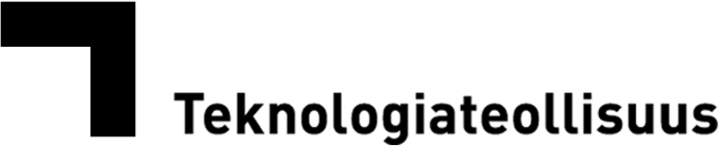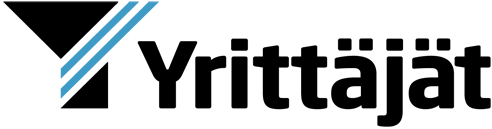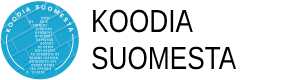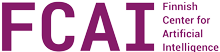Tips to Digital Signage Content Management to Boost Employee Communication

![]() Digital signage that incorporates data visualizations, latest news and alerts or safety data, is vital for keeping everyone informed, empowered, and united. Digital Signage content management could be a challenge if you are not paying attention to some of the fundamentals.
Digital signage that incorporates data visualizations, latest news and alerts or safety data, is vital for keeping everyone informed, empowered, and united. Digital Signage content management could be a challenge if you are not paying attention to some of the fundamentals.
We have got you covered and present our tips that will help you deliver real-time and dynamic information to reach and engage your audiences with ease.
1 Create awesome content with the tools that you use
When you have pieces of news that need to be delivered to all employees or a selected group of employees, digital signage can help to do that.
Create content
Using Digital Signage does not mean life needs to get complicated. You can still prepare and edit your content in an application you are familiar with. You may be used to using PowerPoint or Adobe tools to create content as these tools provide good options for editing and fine-tune for the final touch.
Post with ease
The best practice is to download your file in a PDF format and publish your content with My Content to a selected Channel of digital displays to reach the right audience.
Go mobile
There are situations throughout the workday where you are on the move. Enable whenever content publishing by going mobile.
You can use your smartphone to post content to the selected channel. This is a great tool for local content managers to keep their teams up to speed throughout the day and week.
2 Build your global and local content management structure
74% of employees believe they miss out on company news. Digital Displays, that are strategically placed around the office campus or factory sites, are a tool that can cut through the noise and deliver the message.
A good structure for digital content management is one that enables both top-down leadership communication and bottom-up information sharing. This will help to deliver company communications with increased efficiency.
1. Group you displays based on the audience
Group the displays to target the content right. One group can be called “global internal”. By global we mean all displays in the company, they do not necessarily need to be geographically global.
Create other display groups based on your needs regarding internal communication and content targeting. Some examples of such display groups can be city, business unit or production line.
2. Group your content Flows
Once the displays have been grouped, it is time to create the appropriate content Flows accordingly.
The first content flow is one we’ll call Global Internal. This Flow will be assigned to the displays that have global internal tags. In many cases it is the internal corporate communication team that has access to the global internal content flow. This is the flow that will include your top down content regarding leadership, culture or general corporate communication.
The next content flows are more local and will be structured around the display groups (e.g city, business unit or product line) as set in Step I. They will be named, again, accordingly and assigned to the local display groups.
3. Access rights for the content publishers
Local content managers or even local employees will have access to post content for the selected local display group that they are responsible for. They will not have access to the global internal flow and display group. The global internal flow is usually managed by an internal communication team.
The bottom line
This is the structure for a successful communication setup for digital signage. The info screen at an office or on a factory floor will display content from both the global internal flow and local flow.
The employees that will see the display will see both top-down and bottom communication and are more engaged.
3 Set up a priority channel for urgent messages
A highly powerful best practice for urgent communication is to set up a priority channel for high priority messages and information.
What is a Priority Channel for digital signage?
The content published to the priority channel will take over the screens and display that content only for the given time (schedule) or until it will be archived manually.
The priority channel will be used occasionally for high priority content only. These are leadership generated news, visitor welcome messages or other company-wide information with urgent status.
How does the priority channel work?
With this setup, described below, your displays will show content published in the priority channel and nothing else. Once there is no content in the priority channel gallery the screens will go back to the normal setting.
How to set up the priority channel?
Activate one My Content Channel and name it “The Priority Channel”. Include this channel in the “Global Internal Flow”. This is the Flow that you have on all the screens, as described above in the topic 2. Set the weight of the content to “Content Must Be Shown” as shown.
This tip originally came from our friends and great customers in Iceland. Cheers and greetings!
How to use the Priority Channel?
Using the Priority Channel is very easy. Whenever there is a need to deliver a high priority message to all employees, just post it to the priority channel and that’s it. The setup will take care of the rest.
Priority Channel in Valotalive’s Digital Signage Content Management tool
Your message will be shown as long as you have scheduled. Another option is to manually archive the message from the gallery.
Once there are no messages in the gallery of the priority channel, the screens will go back to display the content based on the normal setting.
4 Keep it fresh & updated – use the content you already have
The content on digital signage needs to be constantly updated to make sure the displays are going to continue to have an impact. This is very important.
Luckily, not all content does not need to be updated manually. You can do more with less.
Use the Content you already have
The relevant content and your messages, in many cases already exist, in Microsoft Teams, SharePoint, Social Media or Power BI (KPIs and Reports) to name a few examples.
It only needs the modern digital signage software to automate it and direct the content to the right employees. Companies can now integrate critical information from existing applications and target the content to the employees through digital signage. Automated content makes digital signage content management just so much easier.
Activate your favourite apps
Digital Signage integrates with the tools you use. It is possible to activate the needed integrations with apps. There is an app for the most popular business systems that pull the already published content and show them on digital signage displays automatically.
It is possible for you to control the messages that will be displayed. As an example, there are different settings to follow particular channels in Slack or show only the latest posts from a specific SharePoint site.